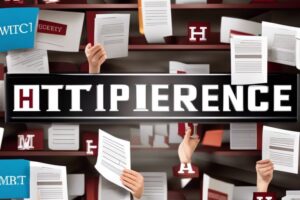Just imagine the power at your fingertips with these vital apps designed to revolutionize your university experience. From crushing deadlines to acing exams, these apps are the game-changers you need. Let’s explore the top 10 must-have apps for university students that will elevate your academic journey to the next level!
Key Takeaways:
- Organization is key: Utilize apps like Evernote and Trello to stay organized with your notes, tasks, and deadlines.
- Time management: Use apps such as Forest and RescueTime to help you stay focused and manage your time effectively while studying.
- Health and wellness: Incorporate apps like MyFitnessPal and Headspace to keep track of your physical health and practice mindfulness for overall well-being.
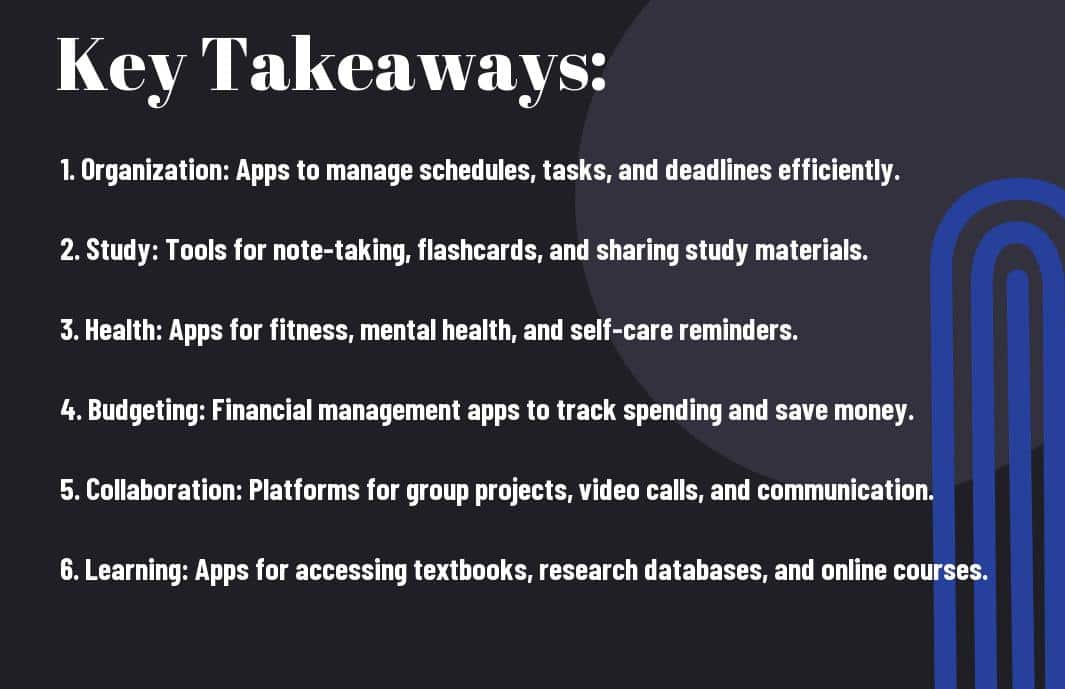
Evernote
Note-taking
An imperative app for university students, Evernote revolutionizes note-taking by allowing you to capture ideas, images, and to-do lists all in one place. With its user-friendly interface and powerful organizational features, Evernote makes it easy to keep all your course materials in one centralized location.
Syncing capabilities
For the busy student on the go, Evernote’s syncing capabilities are a game-changer. You can access your notes from any device, whether it’s your laptop, smartphone, or tablet, ensuring you never miss a beat. Additionally, the app automatically syncs your notes in real-time, so you can pick up right where you left off, no matter where you are.
Syncing your notes across multiple devices not only saves you time but also ensures you have all your important information at your fingertips. Whether you’re in a lecture hall or studying at home, having access to your notes anytime, anywhere is a game-changer for your academic success.
Google Drive
Cloud storage
Drive is a game-changer for university students when it comes to storing and accessing documents. With 15 GB of free storage, you can keep all your research papers, lecture notes, and assignments safe in the cloud. No more worries about losing your USB drive or running out of space on your computer.
Collaboration tools
You need to collaborate with your classmates on group projects, and Drive makes it a breeze. You can share files and folders with others, allowing real-time editing and commenting. This feature is a huge time-saver when you’re working on a presentation together or when you need feedback on your essay. Plus, Drive integrates seamlessly with other Google tools like Docs, Sheets, and Slides, making collaboration even more efficient.
To truly make the most of Drive for collaboration, be sure to utilize the commenting and suggesting features. These tools allow you to provide feedback on your peers’ work without directly editing their documents. It’s a great way to give constructive criticism and improve each other’s projects without altering the original content.
Grammarly
Spelling corrections
Grammarly is a game-changer when it comes to ensuring your writing is error-free. With its advanced algorithms, Grammarly catches even the smallest typos and spelling mistakes, allowing you to submit polished assignments without worrying about embarrassing errors. All you need to do is write your content, and Grammarly will automatically highlight any misspellings, giving you the opportunity to fix them with just one click.
Grammar improvements
Grammarly doesn’t stop at just fixing your spelling mistakes; it also provides invaluable suggestions for improving your grammar. One of the most powerful features it offers is the ability to analyze the structure of your sentences and recommend ways to make them more clear and concise. Whether you’re working on an essay, report, or presentation, Grammarly can help you enhance the overall quality of your writing.
One fantastic benefit of Grammarly is its seamless integration with various writing platforms, including Microsoft Word, Google Docs, and more. This means you can access Grammarly’s powerful writing assistance no matter where you’re working, ensuring that your writing is always top-notch.
This tool is a must-have for university students as it not only helps with spelling corrections but also offers grammar improvements that can elevate your writing to the next level. Don’t risk submitting subpar work when Grammarly can help you shine!
Mendeley
Reference Management
Keep all your references organized and easily accessible with Mendeley. This app allows you to save and organize your citations in one place, making it effortless to cite your sources in research papers and assignments. With Mendeley, you can say goodbye to the hassle of manually keeping track of references.
Research Organization
For students entering into in-depth research projects, Mendeley offers a game-changing feature for organizing your research materials. Mendeley’s intuitive interface lets you store and categorize research papers, articles, and even notes in one place. This helps you stay on top of your research game and makes it easy to find the information you need when writing that killer paper.
The ability to sync your research library across devices is a lifesaver for students on the go. Imagine seamlessly shifting from working on your laptop to reviewing research papers on your smartphone without missing a beat. Mendeley’s collaboration features also enable you to share resources with classmates or professors, fostering a collaborative research environment.
Quizlet
Flashcards creation
For university students looking to ace their exams, Quizlet is a game-changer. Little do many know, this app is a powerhouse for creating customized flashcards that can help you memorize crucial information in a snap. Whether you’re studying for a history exam or mastering complex equations in math, Quizlet lets you effortlessly create visually appealing flashcards that make studying a breeze.
Study modes
Little did you know that Quizlet goes beyond flashcards with its interactive study modes. Dive into your study materials with various modes like Learn, Match, and Test. The Learn mode is a powerhouse for a deep look into the content, while the Match and Test modes keep you on your toes with interactive quiz formats. With these study modes, you’ll be engaging with the material in ways that boost retention and comprehension.
The Learn mode within Quizlet is incredibly effective for mastering the material efficiently. By breaking down the content into bite-sized pieces and offering repetition where needed, this mode ensures that you fully grasp the concepts before moving on. Whether you’re a visual learner or someone who benefits from repetition, Quizlet’s study modes cater to every student’s unique learning style, making it a must-have app for university success.
MyStudyLife
Class tracker
There’s nothing more vital than keeping up with your classes, and MyStudyLife is your ultimate companion for this. This app allows you to effortlessly organize your timetable, keep track of upcoming classes, and stay on top of your academic schedule with ease.
Homework reminders
For staying ahead of your assignments, there’s no better tool than MyStudyLife’s homework reminders feature. This app lets you input all your homework tasks, set due dates, and receive notifications to ensure you never miss a deadline. With MyStudyLife, you can say goodbye to forgetting about assignments ever again.
MyStudyLife’s homework reminders feature goes beyond just setting due dates. You can also categorize tasks, prioritize them based on deadlines, and even track your progress on each assignment. This level of organization and efficiency can truly make a difference in your academic performance.
Microsoft Office
Document Editing
Office tools like Microsoft Word are a no-brainer for university students. They are a staple for creating and editing assignments, reports, and papers. With features like spell check, grammar suggestions, and formatting options, Word makes it easy to produce professional-looking documents in no time. Plus, with cloud integration, you can access your files from anywhere, on any device, making collaboration a breeze.
Presentation Creation
Even in this age of multimedia presentations, PowerPoint remains a go-to tool for students looking to impress in their class presentations. With its array of templates, animations, and slide transitions, PowerPoint allows for the creation of visually appealing and engaging presentations. You can easily insert images, videos, and graphs to spice up your slides and keep your audience captivated.
In the matter of presentation creation, the key is to keep it simple and focused on your message. Use visuals sparingly to emphasize important points, and practice your delivery to ensure a smooth and confident presentation.
Todoist
Task Lists
The Todoist app is a game-changer when it comes to managing your tasks and to-do lists. It allows you to organize your tasks by project, set due dates, and even collaborate with classmates on group projects. With its intuitive interface, you can easily add tasks, set priorities, and track your progress towards completing your assignments and studying for exams.
Productivity Boosting
If you’re looking to boost your productivity and stay on top of your university workload, Todoist is the way to go. This app not only helps you manage your tasks efficiently but also provides valuable insights into your productivity habits. You can track your productivity trends, set goals, and even receive reminders to keep you focused and on track towards achieving your academic goals.
Task lists are vital for any university student trying to juggle multiple assignments, projects, and exams. With Todoist, you can create detailed task lists, set deadlines, and prioritize tasks based on their importance. This app helps you stay organized, focused, and on top of your academic responsibilities.
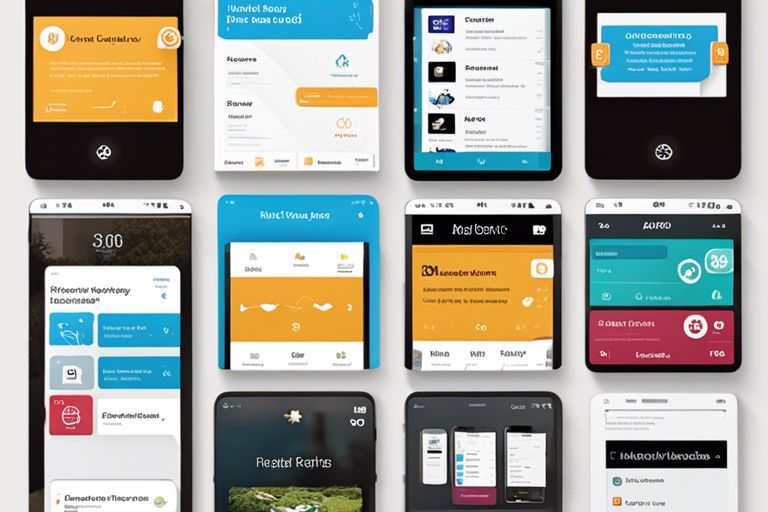
Any.do
Calendar integration
Despite being known primarily as a to-do list app, Any.do also offers seamless calendar integration to help you stay organized. If you’re someone who struggles to keep track of both your tasks and schedule, this feature is a game-changer. By syncing your tasks with your calendar, you can efficiently manage your time and ensure that nothing slips through the cracks.
Task sharing
If you’re working on group projects or need to delegate tasks to others, Any.do allows you to easily share tasks with your peers. Little effort is needed to keep everyone on the same page, increasing collaboration and productivity. You can assign due dates and reminders to ensure that everyone stays on track and meets deadlines.
Whether you’re a busy student juggling multiple responsibilities or a team player who thrives on collaboration, Any.do is a versatile app that can help you stay on top of your tasks and make the most out of your university experience. With its user-friendly interface and intuitive features, this app is a must-have for any student looking to boost their productivity. Give it a try and see the difference it can make in your academic life!
Headspace
Not sure which apps are necessary for surviving university life? Check out this Must have apps for college? Reddit thread for some guidance on the best apps to keep you organized and thriving in your college journey.
Mindfulness sessions
Clearly, one of the top apps university students should have is Headspace. This app offers guided meditation sessions to help you stay focused, reduce stress, and improve your overall well-being. With just a few minutes a day, you can clear your mind and enhance your productivity.
Stress reduction
There’s no denying that university life can be stressful. With deadlines, exams, and social pressures piling up, it’s crucial to find ways to manage and reduce stress. Headspace provides tools and techniques to help you cope with stress and anxiety effectively. By incorporating mindfulness practices into your daily routine, you can improve your mental health and boost your resilience in the face of challenges.
Stress is a common issue among university students, but with the right tools, you can combat it effectively. Headspace offers a variety of meditation exercises and breathing techniques to help you relax and stay centered during hectic times. Make self-care a priority and incorporate mindfulness practices into your daily routine to enhance your well-being and reduce the negative impact of stress on your academic performance.
Summing up
Now that you know about these 10 must-have apps for university students, you have no more excuses for not being organized, productive, and efficient. These apps are designed to help you stay on top of your assignments, manage your time effectively, and communicate with your peers seamlessly. So don’t waste any more time – download them, learn how to use them, and start crushing it in your academic life! Trust me, with these apps in your arsenal, you’ll be unstoppable. Let’s go!
FAQ
Q: What are the 10 must-have apps for university students?
A: The 10 must-have apps for university students are necessary for your success and productivity. Let’s investigate them!
Q: Why is it important for university students to have these apps?
A: These apps will help you stay organized, manage your time effectively, and enhance your learning experience during your university journey.
Q: How can these apps benefit university students?
A: These apps can benefit university students by helping them streamline their study routines, improve their time management, and boost their productivity levels.
Q: Are these apps accessible on both iOS and Android devices?
A: Yes, most of these apps are available on both iOS and Android platforms, making them easily accessible to all university students regardless of their device preferences.
Q: Can these apps help with collaboration and group projects?
A: Absolutely! Many of these apps offer collaboration features that allow students to work together on group projects, share resources, and communicate effectively.
Q: Do these apps offer any discounts or special deals for students?
A: Yes, some of these apps offer student discounts or special deals to help university students save money while accessing premium features and services.
Q: How can I start using these apps to maximize my university experience?
A: To start using these apps effectively, download them from the app store, familiarize yourself with their features, and integrate them into your daily routines to optimize your university experience.