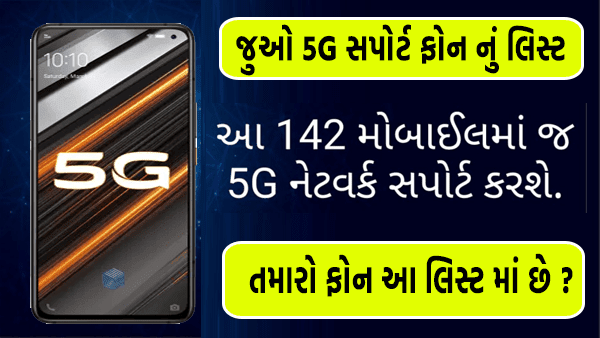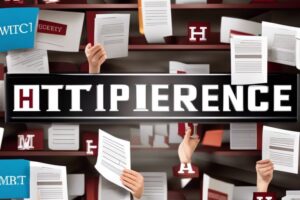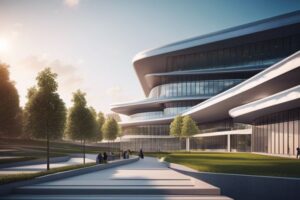5G network has just been launched in some cities in India. People are eager to consume it. But many mobiles do not support 5g network, so today we will see which mobiles will support 5g network.
Airtel recently announced the arrival of Airtel 5G Plus. It will be available in eight cities in the country – Delhi, Mumbai, Bengaluru, Chennai, Siliguri, Hyderabad, Nagpur and Varanasi. 5G phone list is also given in this post.
Airtel said that by the end of this year it will launch Airtel 5G Plus in all major metro cities and by the end of next year, the telco will have 5G coverage in all major cities of the country. Airtel’s 5G speed will be at least 20 to 30 times faster to users than the 4G network. For now, there are many users who are still wondering if they will be able to use Airtel’s 5G network on their smartphones. Today we have brought you a list which lists those phones which will run Airtel 5G Plus or Jio 5G.
Advantages of eating jaggery in winter
5G support phone list
Galaxy A53 5G,
Galaxy A33 5G,
Galaxy Fold 4
Galaxy Flip 4,
Samsung Galaxy S22 series (S22, S22 Plus, S22 Ultra),
Samsung Galaxy S21,
Samsung Galaxy Note 20 Ultra,
S21 Plus,
S21 Ultra,
S21,
Galaxy Z Fold 2,
Galaxy Z Fold 3,
Galaxy Flip 3
M-series and A-series phones such as A52s, M52, A22, M32, A73, A73, M42, M53, M13 and Galaxy F23 also need to be updated.
Xiaomi Mi 10, Mi 10i, Mi 10T, Mi 10T Pro, Xiaomi 12 Pro, Mi 11 Ultra, Mi 11X Pro, Mi 11X, Mi 11 Lite NE, Xiaomi 11i, Xiaomi 11T Pro, and Xiaomi 11i Hyper Charge will support Airtel 5G network.
Redmi Note 11T 5G, Redmi Note 10T, Redmi Note 11 Pro Plus, Redmi 11 Prime, and Redmi K50i will also support 5G network. As for Poco smartphones, the Poco M3 Pro 5G, Poco F3 GT, Poco M4 5G, Poco M4 Pro 5G, Poco F4 5G and Poco X4 Pro will also support airtel 5G.
Oppo Reno 5G Pro, Reno 6, Reno 6 Pro, Reno 7, Reno 7 Pro, Reno 8, Reno 8 Pro and Oppo Find X2 will also support 5G, although the older Find X2 will need a software update first. Other Oppo mobiles that will support 5G include Oppo F19 Pro Plus, Oppo A53s, Oppo A74, Oppo F21 Pro, Oppo K10 5G and Oppo F21s Pro 5G.
Vivo X50 Pro, V20 Pro, X60 Pro+, X60, X60 Pro+, X70 Pro, X70 Pro+, X80 and X80 Pro flagship phones will support Airtel 5G. Other Vivo phones like V20 Pro, V21 5G, V21e, Y72 5G, V23 5G, V23 Pro 5G, V23e 5G, T1 5G, T1 Pro 5G, Y75 5G, V25, V25 Pro, Y55 and Y55s will also be supported. Talking about iQOO phones, iQOO 9T, iQOO Z6, iQOO 9 SE, iQOO 9 Pro, iQOO 9, iQOO Z5 5G and iQOO Z3, as well as iQOO 7 and iQOO 7 Legend will also support Airtel 5G.
Apple iPhone 12 series (iPhone 12, iPhone 12 mini, iPhone 12 Pro, iPhone 12 Pro Max),
Apple iPhone 13 series (iPhone 13, iPhone 13 mini, iPhone 13 Pro, iPhone 13 Pro Max),
Apple iPhone 14 series (iPhone 14, iPhone 14 Plus, iPhone 14 Pro, iPhone 14 Pro Max)
iPhone SE will support 5G in 2022.
The OnePlus Nord,
Nord CE,
Nord CE 2,
Nord CE 2 Lite,
Nord 2T 5G,
OnePlus 9,
OnePlus 9 Pro,
OnePlus 10 Pro 5G,
OnePlus 10R,
OnePlus 10T,
The OnePlus 8,
OnePlus 8 Pro,
OnePlus 8T,
OnePlus 9R,
OnePlus 9RT,
OnePlus Nord 2 will support 5G but an update is required.
5G Cities In India
Delhi
Mumbai
Chennai
Bengaluru
Hyderabad
Siliguri
Nagpur
Varanasi
Kolkata
If the problem of warts persists know its home remedies
Mobile 5G Setting Step
First of all, check with your SIM operator whether there is a 5G network in your area or not. You can call the customer care number of Jio, Airtel or Vi to get the information.
If there is a 5G network in your area, check if you have a 5G support phone provided by Jio, Airtel or Vi.
Now go to the settings of your 5G smartphone and then click on the mobile network option.
You have to select the operator for which you want to set up 5G connectivity.
Click on either SIM 1 or SIM 2 and scroll down to get pewferred network type.
Now select the option from 5G/4G/3G/2G (Auto). So that your smartphone can automatically detect the 5G network running in your area and make it the default data connectivity option in your phone.
You may need to update the 5G software version in your phone. For that, go to the settings and check if there is any feature or update related to 5G.
Now restart your phone. If the 5G software version is available in your area, it will start working.